QR-CAD Mobile App
Introduction
We are increasing our focus on growth and exploring new technologies to improve the user experience over the entire course of a document's lifecycle.
Our goal is to help you organize your digital resources and exceed your performance at every stage of your organization's business processes.
To that end, we are now introducing the OpenKM QR-CAD Mobile Application, which allows us to verify a printed CAD plan's version status.
This app is an excellent resource for checking the validity of printed drawing files while on the go and certifying that the versions and revisions are adequately managed while communicating with clients, authorities, and builders.
To use the QR-CAD Mobile App, you need to fulfill the following requirements:
- Active and properly configured OpenKM 7.1 installation
- CAD Viewer License
- Mobile device with up to date OS (Android or iOS)
Configuring the QR-CAD Mobile App in OpenKM is an effortless process.
To create and embed a QR code to a CAD drawing, you need to perform the following steps:
- Go to AutoCAD Document Preview in OpenKM
- Click on: Next Menu Page
- Click on: Merge QR Code with Source DWG. The button looks like a QR icon
- Download the generated ZIP file
- Unzip the downloaded file, which contains the AutoCAD file
- Print the downloaded AutoCAD file with the embedded QR
- Copy your OpenKM instance URL
- Use your mobile device to access the following URL, replacing the empty field with your OpenKM URL: https://_____.openkm.com/qrcad/app
- Add this application to your device's home screen (Optional)
- The OpenKM QR CAD App will prompt you to scan the printed blueprint's QR code with your mobile device's camera.
- The application will then display the drawing's version, and its background color will indicate the validity of your current drawing. It will show a green background if the document corresponds to the latest version and a red background if there is a newer version available.
Using OpenKM's QR CAD App provides users with the control over their printed CAD files. It grants users the ability to perform and delegate particular tasks and changes while dealing with different offices or personnel.
Contact us
General inquiries
Email:
-
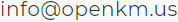
North America Headquarters:
- 37 N. Orange Ave. Suite 536, Orlando, FL 32801
Phone:
- +1 646 206 6071 (USA)
- +44 208 638 8114 (UK)
Headquarters:
- c/ Bunyola 13, 07004 Palma de Mallorca, Balearic Islands, Spain
- Phone:
- +34 605 074 544 (Spain)
North America: Please call +1 646 206 6071.
Office Hours:
Monday - Friday: 08:00 am - 17:00 pm EDT for immediate assistance. Currently, it is Monday 19:21 pm in New York, USA.
Europe Spain: Please call +34 605 074 544.
Office Hours:
Monday - Friday: 09:00 am - 14:00 pm, 16:00 pm- 19:00 pm CEST for immediate assistance. Currently, it is Tuesday 01:21 am in Palma de Mallorca, Spain.
OpenKM worldwide:
- Brazil: https://www.openkm.com.br
- Ecuador: https://www.openkm.ec
- France: https://www.openkm.fr
- Germany: https://www.openkm.de
- Greece: https://www.openkm.gr
- Hungary: https://www.openkm.hu
- Indonesia: https://www.openkm.id
- Italy: https://www.openkm.it
- Malaysia: https://www.openkm.my
- México: https://www.openkm-mexico.com
- Middle East: https://www.openkm.me
- North Africa: https://www.openkm.me
- North America: https://www.openkm.us
- Paraguay: https://www.openkm.com.py
- Poland: https://www.openkm.pl
- Portugal: https://www.openkm.pt
- Romania: https://www.openkm.ro
- Serbia: https://www.openkm.rs
- Spain: https://www.openkm.com