Be updated, subscribe to the OpenKM news
Workflow Automation-Checklist For Selecting The Best Software

Written by Mario Zules on August 02, 2019
It’s no secret that manual paper-based processes can be tedious and inefficient in the working world. Not only do they waste valuable time, but also slash your team’s productivity to bits. Consequently, leaders and business owners are constantly looking for ways to better their daily operations through workflow automation.
Workflow automation software can go a long way in boosting business efficiency and productivity while cutting on costs. Also, by consolidating several business operations, workflow management software can help enterprise managers improve on business management.
In fact, many research findings indicate that workflow automation is a key ingredient for success in business. But with multiple automation tools in the market, how do you identify the best solution for your business?
In this post, we shall ten things to look out for, before purchasing process management software. Let’s dig in.
1. Simple Design
First, the software should have a simple setup. If it looks complicated and confusing to you, chances are your employees will be confused too. That is, of course, except for your technical team.
The best business process automation software should come with a simple user interface, one with well-designed menus, tools, and patterns. Simplicity is vital.
Workflow process automation that requires in-depth expert knowledge to learn how to use is not only costly but also energy and time consuming; shortcomings that automation solutions are supposed to reduce in your business process.
Great workflow automation software should make your work easier, and help you cut down on costs, time, and energy.
2. Features
Next, you want to check the process management software features. Each software comes with its unique features. Not any workflow software will help boost your team's operations.
Before incorporating any business process automation software in your company, know what the software can, and cannot do beforehand.
You can check if the workflow software is cloud-based for easy access to data at any time and place as well as secure backing of data. You can also check if the software has SLA status indicators feature to enable managers and employees to keep an eye on task progress.
You want constant notifications as a feature to keep your team in check during task executions. Reports for work done and being done are vital for the growth of a business. Parallel- workflows and role-based access control are also great features for a reliable system.
All in all, the best workflow automation software should come with features aimed at improving your business process.
3. Cross-compatibility
Now that you are happy with the features, move on to cross-compatibility. Cross-compatibility is critical for businesses already using other tools to enhance their business operations. You want a work management system that can easily integrate with other services benefiting your enterprise.
An automation solution that can’t integrate with other services defeats its purpose, which is to help your business improve on efficiency and productivity while cutting costs.
The best workflow business process automation system easily integrates with other tools already incorporated in your business.
4. Security
Next, check the security status of the software. Your business data is vital not only to you but to your competitors as well. The wrong process automation could be the end of your business with sensitive data leaking to your competitors.
The best workflow engine ensures your data security. By studying the software company’s history and checking their data storage mechanisms, you will know whether your business data is safe in their hands or not.
Cloud-based storage services are great for ensuring data safety. So you want to ensure your workflow automation software has cloud-storage as a feature.
Cloud-based storage not only delivers on convenience when it comes to data retrieval but also on the security of data.
5. Customization
Customization is a plus in any workflow software. Consider solutions that give you room to tailor them a bit to suit your business needs. Adjusting, adding to, and making changes to the software should be child's play to both you and your team.
The best workflow automation tool does not require additional requirements to customize. You don't need to hire experts to train you and your staff on how to make changes to the software.
A simple automation tool means not only its user interface is user-friendly, but its customization capabilities are too. Rigid workflow automation software is not great for business.
6. Relevancy
In case you didn't know, there are two types of workflow process automation, the general-purpose, and the process-specific automation software.
The general-purpose automation software just as the name suggests automates your entire organization. Its shortcoming is that it may not specifically address particular areas in your business that really need some upgrade.
On the other hand, the process-specific workflow automation software such as a document management system addresses the definite inner processes. Unlike the former, this class of business process automation works where it is required. Therefore results are easily visible.
Depending on what your business needs, pick an automation tool that is result-driven.
7. Maintenance
As you search for the best automation software, you will discover that most tools are cloud-based. This means that they may not require maintenance from your end.
However, some automation tools may require maintenance from your end. For instance, process management software solutions that are downloaded applications may require you to update from your end from time to time.
Now if you are doing workflow automation software maintenance from your end, it is wise to have a clear understanding of the maintenance framework. Some software companies will notify you when updates roll out while others will request payments before you can update the workflow software. Software companies that request payments for updates are a Big NO.
8. Software Scalability
Growth is the desire of any profitable business. This is why choosing an automation tool with a scalable design is a great idea.
You don't want to reach a moment in time where your business has outgrown your project management system; and you have to start searching, scrutinizing, testing, and customizing a new workflow automation tool.
The best workflow automation tool is scalable. So consider the software’s potential to expand in the future before purchasing. You need an automation tool that suits your business needs, growth included.
9. Customer Support
Customer service is the backbone of the business industry. When choosing the best workflow automation software, ensure the company's customer service is top-notch.
Care to find out how the service provider’s support department operates. What are their hours of support and how fast do they solve problems?
Such knowledge protects your business from the automation solution breaking down and not knowing what to do, especially when your technical team is not around.
10. Cost
Remember to also check the cost of integrating and maintain a workflow automation tool. If you have deep pockets, the price might not really matter as long as the software delivers on productivity.
However, if you are on a budget, you want something that is not only cost-effective but productive too. Getting value for your money is not such a bad idea. Paying more for less productivity is a letdown.
Most workflow automation software is subscription-based, meaning you are either paying monthly or yearly for services rendered. Depending on your needs, consider a pricing model that does not hit hard on your finances.
Final word
All said and done, every business wants an efficient and cost-friendly workflow automation solution. If document management is the pain in the neck for your enterprise, document management system like OpenKM can work wonders; improving your business process management while helping boost productivity.
Hopefully, the checklist has been helpful, and you are on your way to upgrading your business process with the best workflow automation software.
Contact us
General inquiries
Email:
-
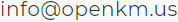
North America Headquarters:
- 37 N. Orange Ave. Suite 536, Orlando, FL 32801
Phone:
- +1 646 206 6071 (USA)
- +44 208 638 8114 (UK)
Headquarters:
- c/ Bunyola 13, 07004 Palma de Mallorca, Balearic Islands, Spain
- Phone:
- +34 605 074 544 (Spain)
North America: Please call +1 646 206 6071.
Office Hours:
Monday - Friday: 08:00 am - 17:00 pm EDT for immediate assistance. Currently, it is Thursday 14:00 pm in New York, USA.
Europe Spain: Please call +34 605 074 544.
Office Hours:
Monday - Friday: 09:00 am - 14:00 pm, 16:00 pm- 19:00 pm CEST for immediate assistance. Currently, it is Thursday 20:00 pm in Palma de Mallorca, Spain.
OpenKM worldwide:
- Brazil: https://www.openkm.com.br
- Ecuador: https://www.openkm.ec
- France: https://www.openkm.fr
- Germany: https://www.openkm.de
- Greece: https://www.openkm.gr
- Hungary: https://www.openkm.hu
- Indonesia: https://www.openkm.id
- Italy: https://www.openkm.it
- Malaysia: https://www.openkm.my
- México: https://www.openkm-mexico.com
- Middle East: https://www.openkm.me
- North Africa: https://www.openkm.me
- North America: https://www.openkm.us
- Paraguay: https://www.openkm.com.py
- Poland: https://www.openkm.pl
- Portugal: https://www.openkm.pt
- Romania: https://www.openkm.ro
- Serbia: https://www.openkm.rs
- Spain: https://www.openkm.com