Be updated, subscribe to the OpenKM news
Ten Questions To Ask Your Document Management System Provider

Written by Mario Zules on January 24, 2020
Paper intensive processes are not only time-wasting; they can also lead to decreased productivity in your business. Document management systems offer an effective way of organizing your business records and restoring order to your organization.
However, finding an ideal DMS for your organization can be a painstaking task. It often involves a lot of research, and having a list of DMS questions to consider can significantly help in this process. Let’s look at ten questions you should ask your document system provider:
1. What is a document management system?
A document management system is an electronic filing system that an organization can use to organize all their paper and digital documents. The software uploads all hard copy documents through a scanner. A document management system enables you to enter tags and metadata that are used to organize all stored files.
Document management systems come with build-in search engines that enable users to navigate their vast document libraries to access the appropriate files. They also come with permission settings that ensure that only the right persons can access valuable information.
Some of the essential features of a document management system include:
- Keyword search.
- Monitoring tools to allow you to see which users are accessing your documents.
- Permissioned access to valuable documents.
- Storage of different types of documents such as emails, spreadsheets, word processing files, and pdfs.
- Support for accessing, sharing, and editing documents.
- Version control tools that track edits to documents and help to recover older versions.
- Controls that regulate when outdated documents are deleted.
2. What should you look for in a document management system?
There are several critical features to look for in a document management system. You need to let your document management system vendor know your needs so that you can get technical specifications and pricing. At a bare minimum, your document management system should include the following.
- Security – the document management system should allow you to determine who can use specific files and folders. You must be able to set access permissions for different employees.
- Ease of use – a good document management system should not be too difficult for your employees to use. It is hard to get complete buy-in from your staff when the software is difficult to use.
- File structure – you should choose a document management software that has an easy-to-use file structure that your employees understand easily.
- Scanning – any document management system worth having will have a variety of scanners to help with uploading hard-copy documents.
- Searching – your document management system should provide you with a quick and easy way of finding files. It should be possible to search for documents through the file name, content inside the file, and the date it was last modified.
- Mobile access – there is a high chance that your staff will need to access documents from their tablets and smartphones. You should, therefore, choose a document management system that supports multiple devices.
3. Do you offer industry-specific document management systems?
Document management is not generalized to all businesses. The documents you produce are based on many unique factors that include the industry in which you operate.
If, for instance, you operate in the manufacturing sector, using a document management system designed for businesses in the education sector may hinder your operations instead of making your work easier.
Your document management software provider should understand your industry and the specific challenges it faces so that they are better able to help you get the best solutions. A provider who knows the ins and outs of your industry will be able to customize a system that caters to the unique needs of your business.
If a software provider cannot offer customized solutions, you will find it challenging to integrate the system into your current business processes.
4. Will you assist in the document management system transition process?
Having a document management system is not enough if it does not work as you expected. For you to be able to use it effectively, your document system provider must accommodate your transition into the new system. They should offer support from the beginning of the document conversion process and lasting long after you have officially launched the system.
To ensure that you will get the right assistance you need once you have begun using your new software, you have to directly ask your software provider whether they offer any support and what type they provide. A reliable system provider should support both the software and hardware.
Reliable support is vital because it will help eliminate or minimize any disruptions that may prevent your document management system from becoming an essential part of your business process.
5. Can the document management systems that you offer be integrated with my current software?
Your company already uses software systems that make your day-to-day operations easier. Introducing a document management system should not require you to discard your other solutions or engage in redundant efforts.
Your document management system should, therefore, integrate seamlessly with other vital systems in your organization to avoid unnecessary challenges.
6. What document management issues does your software solve?
There is more to document management than buying and installing software. You have to ensure you get a solution that fulfills the document management needs in your company. To identify the issues you need to address, ask your employees what problems they encounter on a day-to-day basis.
A document management system should:
- Enable employees to follow and maintain your organization’s style guides for documents.
- Provide online backup for physically stored documents.
- Allow for proper archiving of outdated documents.
- Enable employees to follow the proper procedures for sharing documents.
- Provide electronic procedures that ensure only authorized people can access critical files.
7. Is Dropbox a document management system?
Dropbox is a cloud storage and sync application that is commonly used for file sharing and collaboration in work settings. It is an easy way to automatically back up and synchronize your work across all your devices.
Dropbox allows you to create and save folders in a shared folder and work on the folders collectively with some degree of version control. Recent upgrades have given Dropbox more functionality making it more like a DMS.
However, if you are looking for an enterprise-level file sharing and collaboration tool, you should not use Dropbox. Since it was not designed for document management purposes for organizations, Dropbox does not offer the same level of security, integration, cost-effectiveness, version control, and search capabilities that an enterprise-level document management system provides.
8. What is an electronic document management system?
An electronic document management system is a software solution used to organize and store different kinds of documents. An EDMS is a more particular type of document management system that enables its users to organize and store digital documents.
Electronic document management systems specifically refer to software systems that handle digital documents rather than paper documents, although in some cases, these systems can handle scanned versions of paper documents.
9. What are the best document management systems?
There are many document management solutions out there. The best solution for your organization is the one that solves your most significant document management issues.
Here are several points to consider when determining the best solution for you:
- Size of your organization – if you have a large organization with many employees, your DMS should be able to handle a large number of documents and users.
- Types of tasks performed – not all DMS will have the right features for the jobs required in your business, check to ensure that the solution you choose matches the workflow structure in your organization. For instance, if your routine is scanning documents, you should select a DMS with robust scanning features and capabilities.
- The IT environment of your firm – your DMS solution should match the skills of your IT department. If you don’t have an IT department, choose a vendor that offers excellent technical support and an easy way to upgrade your software.
- Budget – the DMS you choose will be based on the amount of money your firm is ready and willing to spend on the software as well as the needed licenses.
10. Will the IT team have extra security work?
A reliable and reputable DMS vendor will stress the importance of the security features of their systems. These features are essential for protecting your company’s intelligence and guarding your corporate and client information against external attacks.
Keep in mind that you will frequently need to monitor and update security levels to address evolving threats. Ask your vendor how often they offer security updates and how you will receive communication about the new patches.
Final word
Not all document management solutions are created equal, and not all vendors offer the best software and services for your organization. These ten questions to ask your document management system provider will help you determine whether they are the right people to work with and whether their DMS solutions are the best fit for your organization.
Here at OpenKM, we are happy to answer your questions and offer advice to help you choose and implement the best document management system to address your current business needs. Contact us today to discuss your requirements
Contact us
General inquiries
Email:
-
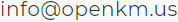
North America Headquarters:
- 5401 S. Kirkman Road. Suite 310, Orlando, FL 32819
Phone:
- +1 646 206 6071 (USA)
- +44 208 638 8114 (UK)
Headquarters:
- c/ Bunyola 13, 07004 Palma de Mallorca, Balearic Islands, Spain
- Phone:
- +34 605 074 544 (Spain)
North America: Please call +1 646 206 6071.
Office Hours:
Monday - Friday: 08:00 am - 17:00 pm EST for immediate assistance. Currently, it is Saturday 12:46 pm in New York, USA.
Europe Spain: Please call +34 605 074 544.
Office Hours:
Monday - Friday: 09:00 am - 14:00 pm, 16:00 pm- 19:00 pm CET for immediate assistance. Currently, it is Saturday 18:46 pm in Palma de Mallorca, Spain.
OpenKM worldwide:
- Brazil: https://www.openkm.com.br
- Ecuador: https://www.openkm.ec
- France: https://www.openkm.fr
- Germany: https://www.openkm.de
- Greece: https://www.openkm.gr
- Hungary: https://www.openkm.hu
- Indonesia: https://www.openkm.id
- Italy: https://www.openkm.it
- Malaysia: https://www.openkm.my
- México: https://www.openkm-mexico.com
- Middle East: https://www.openkm.me
- North Africa: https://www.openkm.me
- North America: https://www.openkm.us
- Paraguay: https://www.openkm.com.py
- Poland: https://www.openkm.pl
- Portugal: https://www.openkm.pt
- Romania: https://www.openkm.ro
- Serbia: https://www.openkm.rs
- Spain: https://www.openkm.com