Be updated, subscribe to the OpenKM news
Optimizing PDF document management with OpenKM PDF Tools

Written by Ana Canteli on 19 Feberuary
In the fast-paced world of business and document management, the ability to operate PDF files efficiently and accurately has become indispensable. With the introduction of OpenKM PDF Tools, which comes by default in the OKM suite at no additional cost, organizations and users have at their disposal a powerful tool to meet their document management needs. In this article, we'll explore the different tasks that can be performed with PDF Tools, as well as the relevant use cases, the associated pros and cons, and why it's worth considering an OpenKM demo to get the most out of this innovative solution.
Delete Pages
One of the most common tasks when working with PDF documents is the removal of unnecessary or unwanted pages. Imagine the scenario where a company needs to share a report with a client, but wants to remove certain pages that contain sensitive or irrelevant information. With OpenKM PDF Tools, this task becomes quick and easy. Deleting pages can affect the integrity of the original document. However, this setback can be easily solved by backing up to OpenKM before making significant changes.
Cut and Extract Pages
In situations where only a specific part of a PDF document is needed, such as an important chart or table, page cutting and extracting are valuable tools. For example, a marketing team may need to extract a single page from a lengthy report to include in a presentation. With OpenKM PDF Tools, this process is done accurately and efficiently, allowing users to quickly get the information they need without having to deal with the entire document. As with page deletion, care must be taken to ensure that you do not compromise the integrity of the original document. In this regard, OpenKM's ability to save the file's history is a security measure, since in case of making an unwanted change, we can always go back to previous versions of the document.
Rotate Pages
Another common scenario is the need to rotate pages within a PDF document. This can be useful when scanning documents in incorrect orientations or receiving files with rotated pages. For example, a law firm that receives scanned contracts may need to correct the orientation of the pages before filing them in their document management system. With OpenKM PDF Tools, this task is performed with ease, allowing users to ensure the readability and consistency of the final document.
Insert Pages
Finally, the ability to insert pages into a PDF document can be essential in situations where additional information needs to be added or errors corrected. For example, an HR team may need to embed a page with policy updates into an existing employee handbook. OpenKM PDF Tools allows users to perform this task quickly and accurately, ensuring that the resulting document is complete and up-to-date. Inserting a page with a barcode within a batch of scanned documents can be another example of a use case where you provide an efficient and effective way to add metadata or additional relevant information to those documents.
Imagine a situation where a company is digitizing its physical inventory files. Each digitized document represents a product or item in the inventory. By inserting a page with a barcode within each batch of scanned documents, the company can add valuable information, such as serial number, warehouse location, date of acquisition, or any other relevant data.
This information can be crucial for efficient inventory management, quick identification of specific products, or detailed tracking of item movements within the warehouse. Additionally, by using a barcode, this information can be easily scanned and automatically processed by inventory management systems, further improving the efficiency and accuracy of operations.
Inserting barcoded pages into batches of scanned documents is a perfect example of how OpenKM PDF Tools can be used to enrich and enhance the information stored in a document management system. It provides a fast, accurate, and efficient way to add metadata or additional information to existing documents, improving the searchability, organization, and management of data in the system.
This use case clearly demonstrates the versatility and usefulness of OpenKM PDF Tools' page insertion feature in real-world scenarios, such as digitizing physical repositories. By leveraging this feature, companies can streamline their document management processes and improve efficiency and productivity across the organization
Pros and Cons
The benefits of using OpenKM PDF Tools are obvious: it improves efficiency, makes document management easier, and provides powerful tools for working with PDF files. However, it's important to be aware of some potential drawbacks. For example, improper manipulation of PDF documents can result in data loss or corruption of the original file. In addition, some advanced features may require additional learning to use effectively. Despite these potential challenges, the benefits far outweigh the drawbacks, especially when considering the positive impact on the productivity and efficiency of document management. And to counteract the possible drawbacks, at OpenKM Academy, we offer training courses adapted to the user's profile so that each person obtains the information and guidance they need to ensure a correct use of the functionalities and the documentation and information.
Why contact OpenKM for a demo
Given the potential and versatility of OpenKM PDF Tools, it's critical to consider a demo to fully explore all the features and capabilities this innovative solution has to offer. The OpenKM team will be on hand to answer questions, provide guidance, and ensure a smooth transition to this exciting new functionality.
In conclusion, OpenKM PDF Tools offers a powerful and efficient solution for PDF document management, allowing businesses and individuals to perform a variety of tasks with ease and accuracy. From deleting pages to inserting new ones, this tool provides the capabilities needed to streamline document management and improve productivity. Considering an OpenKM demo is the first step towards more efficient and effective document management.
Contact us
General inquiries
Email:
-
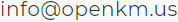
North America Headquarters:
- 37 N. Orange Ave. Suite 536, Orlando, FL 32801
Phone:
- +1 646 206 6071 (USA)
- +44 208 638 8114 (UK)
Headquarters:
- c/ Bunyola 13, 07004 Palma de Mallorca, Balearic Islands, Spain
- Phone:
- +34 605 074 544 (Spain)
North America: Please call +1 646 206 6071.
Office Hours:
Monday - Friday: 08:00 am - 17:00 pm EDT for immediate assistance. Currently, it is Friday 07:33 am in New York, USA.
Europe Spain: Please call +34 605 074 544.
Office Hours:
Monday - Friday: 09:00 am - 14:00 pm, 16:00 pm- 19:00 pm CEST for immediate assistance. Currently, it is Friday 13:33 pm in Palma de Mallorca, Spain.
OpenKM worldwide:
- Brazil: https://www.openkm.com.br
- Ecuador: https://www.openkm.ec
- France: https://www.openkm.fr
- Germany: https://www.openkm.de
- Greece: https://www.openkm.gr
- Hungary: https://www.openkm.hu
- Indonesia: https://www.openkm.id
- Italy: https://www.openkm.it
- Malaysia: https://www.openkm.my
- México: https://www.openkm-mexico.com
- Middle East: https://www.openkm.me
- North Africa: https://www.openkm.me
- North America: https://www.openkm.us
- Paraguay: https://www.openkm.com.py
- Poland: https://www.openkm.pl
- Portugal: https://www.openkm.pt
- Romania: https://www.openkm.ro
- Serbia: https://www.openkm.rs
- Spain: https://www.openkm.com