Be updated, subscribe to the OpenKM news
How to Effectively Adopt a Paperless System in the Workplace
 Written by Raymond Chiu on January 14, 2022
Written by Raymond Chiu on January 14, 2022
Back in the day, businesses used paper documents to organize information. However, it is not always the best solution.
In a 2019 study by Xerox, US companies spend an estimated $460 billion in salaries to manage paper-driven information. This expense includes creating and formatting or re-entering documents into a digital copy.
On the other hand, reducing the amount of time needed to deal with paper-driven information overload by 15% can help a company with 500 employees save as much as $2 million annually. Here is where establishing a paperless system comes in.
5 Benefits of Going Paperless in the Office
Aside from saving millions, paperless offices can reap the following benefits:
Quick Storage and Data Sharing
Digital transformation means that you do not need to print a document. Instead, you can quickly save, share, and store your file in an office-exclusive digital file storage system.
Simplified Document Management
When you eliminate paper-based processes and decide to go digital, you get to simplify how you manage your files. This is also something we tell our clients at Maid Sailors Office Cleaning Service NYC. For one, there is no need to print a document, place it in a folder, and store it in a file cabinet. Instead, you can save a soft copy of the document, save it on your computer, or store it in a cloud-based file manager for accessibility.
Efficient Collaboration
Since your documents are accessible online, workplace collaboration will become more straightforward. Imagine getting rid of the need to print a version of a proofed document!
Time and Money Savings
When you adopt a paperless system in your company, you eliminate buying folders and filing cabinets. Plus, a digital file is easier to find in the database system.
Digital Audit Trail
Going paperless means you need to adhere to new digital management system guidelines. This is where DMS tools like OpenKM can be helpful. That's because such management software leaves a digital trail of who accessed and updated the document.
5 Steps to Effectively Adopt a Paperless System in Your Workplace
Now that you know the benefits of digitizing your paper documents, it is time to discover how to adopt this system in your company.
Step 1: Get Everyone on Board
If you are used to having a hard copy of your files, ensure that everyone in the office is on board with the new document management system. Here are three quick tips on you can do that:
- State your need to go paperless. If you want to tread the road of less resistance, the first thing you need to do is educate everyone in the Office on why you should go paperless.
- Show them the benefits of having a paperless system. This is an excellent way to plead your case.
- Address any compliance concerns. This ranges from security, accessibility, and legalities. Make sure that you have considered these things before you move forward.
Step 2: Find the Right Digital Management System
Of course, the best way to successfully reduce paper usage in your office is to find a suitable DMS. But with a plethora of options, you need to study what solution will suit your business's needs and budget.
As such, list down the features, you would like a DMS to have. This can range from security and accessibility to storage and data backup. Look for any software that can provide what you need and then see which of them fits your budget.
When it comes to cost, though, keep in mind that you should always go for the cheapest. Always go for the best that you can afford.
Step 3: Educate Yourself With the Tools
Not all DMS are created equal. Some companies can work fine using Google Suites, while some require proprietary software.
Regardless, everyone in the company must know how to use your preferred tool.
You can seek the help of a service provider's technical support team for product demonstration. In addition, you should let your employees test the software, too. We suggest that you start educating the critical people in your business while the rest gets ready to digitize your files.
Once they are used to the system, they can start training their teams.
Step 4: Establish Your Process
Now that everyone in the company is used to the system, the next step is to establish your process.
First, you need to determine how you will digitize all the paper documents. Second, you need to develop a paperless system that you can implement moving forward.
Doing so ensures that you get to efficiently and effectively achieve a digital transformation. In addition, you would know that you can maintain this process.
Step 5: Start Digitizing Your Documents
This is where you start doing the dirty work of digital transformation. To do that efficiently, you need to adhere to the guidelines you set earlier.
It would be best if you also did the following:
- Determine what kind of documents you have and start organizing them.
- Make each department responsible for its files.
- Set a goal of when each department should have their files organized and encoded into the system.
- Shred any documents that are past a predetermined "expiration date."
When you do this, you can have your paper documents digitized and stored in your preferred document management system in no time.
Over to You
The amount of time you spend managing paper documents can be used for business development. This explains why adopting a paperless system allows you to save money and expand your business.
If you want to reap those benefits, make sure to follow the steps listed in this post. That way, you can digitize your business processes without a hassle.
About the Author: Raymond Chiu is the Director of Operations for Maid Sailors Office Cleaning Service NYC, a top-rated office cleaning service provider. Matched with affordable prices, we can address even the toughest cleaning needs and can turn your workplace into a healthy, safe, and employee-friendly environment.
Contact us
General inquiries
Email:
-
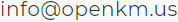
North America Headquarters:
- 37 N. Orange Ave. Suite 536, Orlando, FL 32801
Phone:
- +1 646 206 6071 (USA)
- +44 208 638 8114 (UK)
Headquarters:
- c/ Bunyola 13, 07004 Palma de Mallorca, Balearic Islands, Spain
- Phone:
- +34 605 074 544 (Spain)
North America: Please call +1 646 206 6071.
Office Hours:
Monday - Friday: 08:00 am - 17:00 pm EDT for immediate assistance. Currently, it is Tuesday 04:58 am in New York, USA.
Europe Spain: Please call +34 605 074 544.
Office Hours:
Monday - Friday: 09:00 am - 14:00 pm, 16:00 pm- 19:00 pm CEST for immediate assistance. Currently, it is Tuesday 10:58 am in Palma de Mallorca, Spain.
OpenKM worldwide:
- Brazil: https://www.openkm.com.br
- Ecuador: https://www.openkm.ec
- France: https://www.openkm.fr
- Germany: https://www.openkm.de
- Greece: https://www.openkm.gr
- Hungary: https://www.openkm.hu
- Indonesia: https://www.openkm.id
- Italy: https://www.openkm.it
- Malaysia: https://www.openkm.my
- México: https://www.openkm-mexico.com
- Middle East: https://www.openkm.me
- North Africa: https://www.openkm.me
- North America: https://www.openkm.us
- Paraguay: https://www.openkm.com.py
- Poland: https://www.openkm.pl
- Portugal: https://www.openkm.pt
- Romania: https://www.openkm.ro
- Serbia: https://www.openkm.rs
- Spain: https://www.openkm.com