Be updated, subscribe to the OpenKM news
Google Search Appliance alternative - GSA
 Written by Ana Canteli on August 10, 2018
Written by Ana Canteli on August 10, 2018
Google has decided to retire its business hardware line - Google Search Appliance. The Mountain View giant stopped selling new licenses in 2017. This year they will only accept renewals of service, and by March 2019 they will stop offering support entirely.
What is the Google Search Appliance?
The GSA is Google's enterprise search solution that offers a user experience similar to a site search, but in the context of organizations or companies, indexing content from different sources.
The enterprise search GSA replacement is now a prime goal for users of this technology. This fact surely has made many think about the impact and significance of a good search solution in the organization and how important the choice they make to replace the Google Search Appliance.
Given the breadth of functionality of Google’s enterprise search, it is essential to evaluate the GSA alternatives, to avoid disruptions in the system and to ensure that the productivity, user search, and discovery experience will not be affected.
Now that the Google Search Appliance GSA service is coming to an end and a Google Search Appliance replacement becomes a necessity, you can see this as an opportunity to review your search experience & strategy as a whole, find alternatives to GSA and implement them in your vision of the future. Here are a series of recommendations:
- Check the expiration date of your license: it will show you the period of time available to complete the GSA replacement project. In general terms, it takes 6 months to 1 year to select, implement and deploy the new site search.
- Review the type of use the organization makes of the enterprise search. This will help you determine if a solution in the cloud is acceptable.
- Check the most used features in the Google site search by the staff. If users are satisfied with the current search platform, finding another GSA alternative with similar characteristics will be the ideal solution.
- Order the Google Search Appliance GSA features for your company from most to least relevant. This list will, in turn, create a ranking of functionalities that users have, need and expect to be able to use.
- Involve representatives from each of the departments or areas affected by the change in the process. The web marketing, sales or customer service department; Each team will have and will need a different search experience.
- Identify your data sources, data application, information and relevant content: URL, data types, security for each type, and many others. It will be useful for knowledge management and the gas migration to the new platform.
- Check the level of logs to determine the volume of customer search activity related to each source.
- Check that all documents comply with the company's retention policy.
- Check the security requirements throughout the organization: LDAP, Active Directory and similar systems.
- Determine reporting needs. If the company uses the best bets feature of google search appliance GSA, if there are legal needs or if you can decide the level of information that each user needs.
The enterprise search GSA alternative is not just replacing it with other search technologies, but betting on a content manager. The OpenKM document management system offers an integrated search engine with identical functionalities as the GSA enterprise search.
Features Google Search Appliance vs. OpenKM
| Google Search Appliance | OpenKM |
|
Sort by metadata: allow ordering results by attributes, which will enable users with many results to quickly find what they need. |
Search by metadata: allows users to search and find any information based on the most relevant values linked to the file. |
|
Search by wildcards: is used to look for terms that we do not know how they are written precisely or to find similar terms at the same time. For this, characters such as "?" or "*" can be used. |
Wildcard-based search: also available in the OpenKM search engine. With only three characters, including "*" we can find search results related to the term, even if it is partially written. |
|
Recognition of entities: serves to structure the content based on its attributes, such as date, author, type of product; in the files. The user can modify entities to ensure the satisfaction of their needs. |
Cross-metadata search: Through metadata, you can find documents that meet those characteristics or contain those attributes. Also, users can add fields from different metadata groups to get crossed results. |
|
Spell checker and synonyms: the GSA suggests the most common spelling and expands queries to include synonyms; thus, more relevant results are obtained. |
Spell checker and synonyms: When a user searches for a term and has not spelt it correctly, the OpenKM business search engine automatically suggests the terms most similar to the word inserted, so that the user can get results. |
|
Smart score marker: The GSA adapts the list of results by showing the most popular searches first. |
Relevance tuning: The user can use the relevance setting of the files in relation to the search, marking in yellow, stars that appear next to the results. Thus, the intranet search will learn from the information inserted by the user and reorganize the list of results. |
|
Expert Search Engine: through related keywords the GSA device searches in sources, repositories and relevant people so that users can consult them. |
Author Search Engine: in the document manager the user will be able to see who the creators or the authors of each relevant piece of content are, and they can contact them thanks to the communication features of OpenKM. |
|
Results added by the user: users can add results to specific keywords; thus, the files they select will appear in the top positions of the results list. |
Searches stored: users can save searches, to access those results they use on a regular basis more easily (saving searches saves time). On the other hand, through the relevance tuning, they can improve the position of the files they choose from the list of results. |
|
Preview of documents: help to decide which document to choose and there is no need for applications or external browser add-ons. |
Preview of documents: through the thumbnail, which can be expanded in the search engine of the document manager, the user can preview and recognize the document. As in the case of the GSA, no external complements are needed. |
|
Dynamic navigation: the user can enable the filtering of results by attributes such as content, author, date or location. In addition, categories can be created to show the specific needs of the organization. |
Dynamic navigation: The user can use several search criteria at the same time, to obtain more precise results:
|
Differences between the Google Search Appliance and a document manager
Committing to a cloud solution may not be the ideal option for companies that require an on-premise structure. That is why OpenKM offers its document management system in two modalities: OpenKM Cloud and OpenKM Professional, both with the same endowment of functionalities.
Also, each organization is unique, so it requires significant customization efforts. Furthermore, the enterprise search GSA does not provide a personalized user experience. All users can access all types of content. In this sense, OpenKM is better for companies, because apart from being highly parameterizable (without incurring customization costs) it makes it possible for users to access only the content to which they are entitled, depending on the security applied.
In OpenKM, security is applied in 3 different levels. On the one hand, only users with a login and password can access the document management system. Next, the assignment of roles and profile will adapt the document manager to their needs. Does the user not need to create or edit content? Do you use the business content system mainly to search and view documents? In this case, the administrator can disable complete work areas, or eliminate functions that the user does not need. Next, security management at the granular level allows you to apply specific security to each node (folder, document, email - including attachments - or registry) and determine who can access the node, edit it, download it, etc.
Moreover, the administrator can also apply different security settings. Simple security evaluates the selected node. Recursive security evaluates the security of the node, but also the security of the entire route, from bottom to top. The recursive security reading is also designed to prevent users from accessing a document if they do not have access to any of the mother folders in which that file could be hosted. For example, if an administrator revokes the permission on a level 2 folder and a user tries to access a level 3 folder (hosted in the level 2 folder), OpenKM will report an error because the Access Manager also evaluates the permissions of the level 2 folder node. When the user performs a search related to the level 3 folder, OpenKM will not display these documents in the results.
Benefits of a document management system
When considering the enterprise search GSA replacement process, open source search technologies offer a series of advantages.
To begin with, the organization will not be subject to the provider's roadmap. You can rely on the community of users and developers and create your own search applications based on free software. You can have full control over your data and the relevance of the information that appears in the business search engine.
Migrating to OpenKM will reduce the level of relative costs. In addition, the document management system offers a set of advanced features that the Google Search Appliance does not have, among them we highlight:
- Automation: functionality that provides the flexibility and agility necessary to apply business rules. Business processes can be easily improved and updated.
- User view: allows you to see activity indicators. User searches – such as the most consulted documents, the last files created, the most downloaded documents.
- General view: allows the detection of user usage trends and activity in real time. The most consulted files, popular searches, the last folders created, the files in editing status and more.
- Task manager: allows you to manage projects that affect several users at the same time so that they manage documentation, meetings, and progress with the support of the document manager.
- Classification tools: users can add keywords, categories or metadata to content.
- Communication tools: in OpenKM users can insert notes, determine the relationships that connect to different content and define what type of relationship they maintain (equivalent, parent-child, group). In the Forum, you can share doubts, suggestions and different points of view regarding the file. Moreover, in Wiki, they will see the bibliographic sources or resources that have been taken into account to create the content.
- Workflow: included in OpenKM is a workflow engine that allows the most complex business processes to be defined and covered.
- OCR: the document manager can apply optical character recognition on any content for indexing, classification, categorization, extraction of metadata ... It is a highly appreciated feature in digitization projects.
- Version control: allows access to the life cycle of the file, download and restore different versions to the active one and see the content differences between them.
- Subscription service: if any content is of particular relevance to us, we can subscribe to it. In this way, if it is changed in any way, we will receive a notification by email.
- Reports: In OpenKM we can create reports about any topic of interest. Users will have access only to reports that are relevant to them.
In addition, the OpenKM search engine features Machine Learning components. When new content is introduced in OpenKM, the document manager extracts the keywords through natural language processing, through KEA (in English Automatic Keyphrase Extraction). The KEA is an example of machine learning that OpenKM uses to extract structured information from unstructured sources. The extraction of relevant phrases and terms that offer a concise description of the content is useful for indexing, searching, summarizing and categorizing the information or conceptualizing knowledge management of specific domains. Machine learning is an application of artificial intelligence; create an application that performs complex tasks.
The OpenKM document management system offers an extensive API, apart from SDK'S in Java, PHP and .NET, which provides a robust platform for the creation of custom connectors and which are part of the complete documentation that supports the OpenKM software, as a remarkable alternative for its scalability, security, efficiency and continuous innovation. If you have software that is nearing the end of its useful life or an internal platform, you can index the data using the OpenKM API.
This connectivity is one of the criteria when evaluating an enterprise search GSA replacement. To replace google search appliance or improve the site search experience, you must make sure that the new system fits into the organization's suite of programs. The software must provide a multitude of connectors that help to quickly and easily enter the search engine the information - both structured and unstructured - stored in other programs, in any format; databases and that allow you to manage the application efficiently throughout its lifecycle.
The OpenKM search engine, included in the open source document management system, is the ideal platform for developers or organizations with an IT department that has the technical capacity to create their own applications. Its scalability, the security it offers together with the analytical functionalities, make it a platform not only attractive but also useful for short and long-term projects in technology. OpenKM, thanks to its robust indexing technology, intuitive administration panel and security infrastructure in both the cloud and the server versions helps consolidate your content in a single search experience. And a search engine is not just a matter of software: it's making sure that users get the information they need, without having to search through 25 different tools.
Implementation services are included in the economic offer. Also, the acquisition of the document manager provides unrestricted access to the software documentation. OpenKM offers maintenance from the department responsible for the conception of the application. The technicians who created the system guarantee the resolution of incidents, access to the software suite and system updates. This guarantee means that the customer has a direct business relationship with the solution provider.
In these moments in which the users of google search appliance gsa have to look for alternatives, what they can do is not only opt for a substitute technology but also choose a document management system, with all the advantages it brings.
Contact us
General inquiries
Email:
-
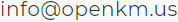
North America Headquarters:
- 5401 S. Kirkman Road. Suite 310, Orlando, FL 32819
Phone:
- +1 646 206 6071 (USA)
- +44 208 638 8114 (UK)
Headquarters:
- c/ Bunyola 13, 07004 Palma de Mallorca, Balearic Islands, Spain
- Phone:
- +34 605 074 544 (Spain)
North America: Please call +1 646 206 6071.
Office Hours:
Monday - Friday: 08:00 am - 17:00 pm EST for immediate assistance. Currently, it is Monday 21:51 pm in New York, USA.
Europe Spain: Please call +34 605 074 544.
Office Hours:
Monday - Friday: 09:00 am - 14:00 pm, 16:00 pm- 19:00 pm CET for immediate assistance. Currently, it is Tuesday 03:51 am in Palma de Mallorca, Spain.
OpenKM worldwide:
- Brazil: https://www.openkm.com.br
- Ecuador: https://www.openkm.ec
- France: https://www.openkm.fr
- Germany: https://www.openkm.de
- Greece: https://www.openkm.gr
- Hungary: https://www.openkm.hu
- Indonesia: https://www.openkm.id
- Italy: https://www.openkm.it
- Malaysia: https://www.openkm.my
- México: https://www.openkm-mexico.com
- Middle East: https://www.openkm.me
- North Africa: https://www.openkm.me
- North America: https://www.openkm.us
- Paraguay: https://www.openkm.com.py
- Poland: https://www.openkm.pl
- Portugal: https://www.openkm.pt
- Romania: https://www.openkm.ro
- Serbia: https://www.openkm.rs
- Spain: https://www.openkm.com