Be updated, subscribe to the OpenKM news
Fax management
 Written by Ana Canteli on 13 April 2018
Written by Ana Canteli on 13 April 2018
Faxes and emails are very important elements in the information flow of any organization. File maintenance tasks, which provide easy access to this type of communications, improve customer service, business processes and compliance with regulations and audit results. This is why it is so important to incorporate fax and email services into the organization's document management system.
Communications via fax often contain important information: legal notices, personal data, information for accounts payable, accounts receivable, data for maintenance of the supply chain ... However, it is an element that is sometimes neglected or seen simply as something that is not possible to avoid, but that we have to accept as part of the legacy system.
Fax management can be improved by replacing faxes in paper format for a fax server. It also provides an opportunity to analyze the global management of faxes in the organization and that contributes to the implementation of the paperless office.
The document management system allows the administration of faxes and the information they contain, in the most efficient and cost-effective possible way. With document management software, the organization can:
- Capture the document, recognize it, - for example, thanks to the zonal OCR functionality - extract the metadata.
- Index, classify and categorize the fax if necessary.
- Automatically send the fax to the established route, for review and approval tasks.
To achieve this it would be necessary to integrate the fax server with the document management system. In this aspect, the Open Source technology of OpenKM presents a fundamental advantage because the enterprise content management suite offers SDK'S for Java, PHP and .NET. This allows the organization to enjoy the necessary independence to integrate the software with the rest of the programs that the company already has, now and in the long term.
On the other hand, enterprise fax management could be part of business processes defined through a workflow. These allow us to create a work path organized in phases, which helps coordinate the effort of the people involved in the business communications while ensuring compliance with business rules and contract management
Faxes and records management
The fax or electronic mail can be part of records, which are usually subject to very defined retention policies. The OpenKM document management system is an electronic record and document management software, which provides the necessary tools to establish the records management policies that the organization needs to implement. This includes the possibility of establishing specific rules for faxes and emails that belong to records; which are, therefore, subject to the attention of the retention and final disposition policies.
Security and control
The use of faxes in a traditional way - a fax machine that prints faxes that are visible to everyone in the output tray - can be a waste of time and maintenance bad human resource management, as well as a security breach in the document management system of the company.
The fax can be considered an outdated system, but it is part of the computer legacy of many organizations and even today it is still used to communicate private or sensitive information.
In this scenario, it is best to connect the enterprise fax server to the document management; this way we make sure that the document delivery via fax complies with the privacy policies. The user, who is registered in the fax environment as an authorized person to receive faxes, receives an alert from the system, which informs them about the reception of a fax. The user can check that he has received a notification via email, which presents the fax as an attachment in PDF format - the business process automation converts the fax to pdf, to guarantee access to information long-term.
Besides, the fax that is already managed by the document management system as a file can be analyzed in detail. In OpenKM, we can execute a complete audit of all the events that occurred on the fax, through the Activity Log tab.
Once inside the content management system, it can be the subject of process automation - that allows efficient procedures to be executed while avoiding human resources mistakes - and application of the retention and final disposal policies. For example, through the insertion of an expiration date, which would take into account different business intelligence processes that in turn, would lead to the application of different events automatically, such as:
- Status update (from available, to blocked – enterprise file does not accept more versions).
- Security management (right to read, write, download, delete ...).
- Automatic directory transfer to a secondary repository.
- A release of notifications to managers, according to the deadlines.
- Etc.
It is just an example of the business process that an organization has to manage when working with faxes, and an example of the fax solution that the OpenKM document management system can provide.
In addition, thanks to the enterprise content management system, the company can have access to strategic information through the reports. OpenKM through the Reports feature can generate reports of any aspect that is interesting for the company. The number of send faxes receives faxes, who are the recipients of our faxes, who communicate with us through this channel. But also, what is the volume of faxes sent and received, how many faxes have been received with the word "urgent" both in the subject and in the body of the file; what department or user receives or manages more volume of this type of business communications... For proper management of faxes, it is necessary to gather information from the management system and analyze the procedures to detect failures, deviations and consequently propose improvements.
Find what you want.
Once the fax has been inserted into the document management system, it must be possible to find it. And not so much because of the type of document (fax) or extension .PDF, which can also be useful criteria, if not thanks to many other options.
The OpenKM document management system offers various criteria that can be used to search for faxes or the information they contain. We can perform searches by:
- Context: do I keep the faxes in the directory? In personal documents? How do I attach emails?
- Content: - text search - any term that appears both in the subject and in the body of the fax
- Name: fax identifier
- Language: useful if the company receives or send business communications in different languages.
- User: who is assigned to send or receive faxes.
- Range of dates: convenient to limit the number of results that we could obtain in the search.
- Folder: we could search in relation to a certain route within the repository.
- Category: in OpenKM you can assign categories to the files and therefore this is a criterion that we can take into account.
- Type: the document management system can convert the fax to Word, pdf.
In OpenKM we could search for faxes based on the notes that other users have added. And we could even search for faxes through metadata.
We have already said before that an element highly valued in document management system related to fax management is the application of optical character recognition- zone OCR. Especially if the company considers the digitalization of the physical repository. The search through Metadata allows you to find a fax, based on any element considered key in the body of the fax. It can be the date, the reference, the subject, figures, etc.
How to send faxes with Linux
One of the strengths of OpenKM is that it does not present technical limitations when it comes to integrating the document management software in the organization's suite of programs.
In relation to fax applications, we can consider the use of the computer as a fax machine. There are currently 3 main types of fax software:
- Online fax service: in which the internet is used to access this service, usually through the mail or an app installed on the computer.
- An application that turns the PC into a substitute for the fax machine.
- Fax server; It is the most used option in business environments.
Any of these 3 options is valid to integrate OpenKM with Linux
To send or receive a fax from a Linux PC using the fax software, it is necessary:
- Fax or modem card in the PC (most computers that have a telephone line connection have this capability)
- A fixed telephone line to send a fax. The telephone line must not be a VoIP telephone connection since VoIP signals generally encode a fax signal
- It is important to keep in mind that to use a computer as a fax machine, the PC always needs to be connected to the telephone line to receive a fax. In addition, the computer can not use your Internet connection to send and receive faxes, only the telephone connection.
The most popular fax programs for Linux-based machines are usually HylaFAX and HylaFAX +.
Contact us
General inquiries
Email:
-
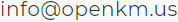
North America Headquarters:
- 5401 S. Kirkman Road. Suite 310, Orlando, FL 32819
Phone:
- +1 646 206 6071 (USA)
- +44 208 638 8114 (UK)
Headquarters:
- c/ Bunyola 13, 07004 Palma de Mallorca, Balearic Islands, Spain
- Phone:
- +34 605 074 544 (Spain)
North America: Please call +1 646 206 6071.
Office Hours:
Monday - Friday: 08:00 am - 17:00 pm EDT for immediate assistance. Currently, it is Wednesday 18:52 pm in New York, USA.
Europe Spain: Please call +34 605 074 544.
Office Hours:
Monday - Friday: 09:00 am - 14:00 pm, 16:00 pm- 19:00 pm CEST for immediate assistance. Currently, it is Thursday 00:52 am in Palma de Mallorca, Spain.
OpenKM worldwide:
- Brazil: https://www.openkm.com.br
- Ecuador: https://www.openkm.ec
- France: https://www.openkm.fr
- Germany: https://www.openkm.de
- Greece: https://www.openkm.gr
- Hungary: https://www.openkm.hu
- Indonesia: https://www.openkm.id
- Italy: https://www.openkm.it
- Malaysia: https://www.openkm.my
- México: https://www.openkm-mexico.com
- Middle East: https://www.openkm.me
- North Africa: https://www.openkm.me
- North America: https://www.openkm.us
- Paraguay: https://www.openkm.com.py
- Poland: https://www.openkm.pl
- Portugal: https://www.openkm.pt
- Romania: https://www.openkm.ro
- Serbia: https://www.openkm.rs
- Spain: https://www.openkm.com