Be updated, subscribe to the OpenKM news
Effective Collaboration in a Business Environment: Enhancing Productivity with OpenKM's Document Management Software

Written by Ana Canteli on May 29, 2023
Collaboration plays a vital role in the success of any organization. To foster effective collaboration, it is crucial to have clear and timely communication. This necessitates using an agile and secure document management system that efficiently handles document-related tasks and activities. OpenKM, a comprehensive document management system, offers various options tailored to meet everyday use cases.

Online Editing: Boosting Collaboration and Productivity
Online editing of documents through document management software has emerged as a powerful tool for improving collaboration and productivity. OpenKM's document management software optimizes collaboration between members of an organization and with customers and suppliers. It enables simultaneous document editing, controlled and secure access to information, and real-time communication.
One of the critical challenges in collaboration is managing shared documents, and in the past, exchanging documents involved sending and receiving updated versions, leading to confusion and delays. However, document management software eliminates these issues through its online editing functionality. Multiple users can access and edit the same document simultaneously, thanks to OpenKM's Live Edit feature. This feature protects the user's edits with editing rights from being overwritten by other users. OpenKM also provides an online editor that facilitates simultaneous editing by multiple users. In this case, the user who shared the document saves the new version. These options promote real-time collaboration, ensuring that changes one user makes are immediately reflected for all participants. By enabling online editing, OpenKM accelerates the review and approval process, reduces waiting times, and improves stakeholder collaboration efficiency.
History and Version Control: Ensuring Document Integrity
When updating business content through online editing, preserving the version history of documents becomes crucial. OpenKM allows users to access the complete account of a file, including details such as dates, authors, and changes in file size. This feature enables the recovery of previous versions if necessary. Moreover, OpenKM tracks online edits to the file's body and changes in metadata groups or values, creating new versions accordingly. To simplify document lifecycle management, users can compare different versions of the same file. OpenKM highlights differences in red, whether in the document's body or metadata. This visual representation enables users to identify changes made by each author quickly.
Granular Security Policy: Controlling Access and Permissions
While OpenKM aims to facilitate collaboration and content access, it ensures proper control measures are in place. Each user operates within the system based on assigned profiles and roles determined by the administrator. The system allows for a granular-level definition of document security policies, and security can be set for a folder and restricted for subfolders or specific documents. OpenKM's customizable documentation offers additional features to extend the security policy and cater to various use cases.
Notifications, Notes, and Subscription Service: Streamlining Communication
Efficient collaboration relies on real-time communication and streamlined tasks. OpenKM provides notifications, notes, and subscription services to inform users about document changes. OpenKM sends automatic notifications to subscribed members through the subscription service whenever a change is made, or a document is updated. These notifications can be delivered via email or internal messages within the software. By receiving timely notifications, users stay up-to-date with the latest modifications without constant manual checks. Inserting comments in the linked notes facilitates idea exchange and problem resolution, promoting faster and more efficient communication. These communication features enhance collaboration by enabling quick responses to changes and ensuring synchronization among team members. Additionally, they minimize duplication of efforts and improve overall team efficiency.
Stamps, Embossing, and Signature Options: Enhancing Document Integrity and Compliance
Technological advancements have brought stamping, electronic signature, and digital signature services to document management software. OpenKM offers document stamping, allowing the addition of stamps, watermarks, and barcodes to documents. These stamps can store relevant metadata, such as creation or modification dates, approval status, or other desired information. Stamping facilitates collaboration by documenting document changes and evolution over time. Collaborators can quickly identify when changes were made, the latest version, and other essential details. Moreover, stamping functionality supports regulatory compliance and approval processes, streamlining business operations and reducing the risk of errors or delays in collaboration with customers, suppliers, and public administrations.
OpenKM also includes an electronic signature client, storing users' digital signature certificates. This functionality can be combined with other features within OpenKM. Users can select and sign one or several contents, or OpenKM can request a user's signature before a specific event through automation. In remote signing scenarios, users without digital signature certificates can access the hosted documentation on OpenKM via their electronic devices. They can manually sign documents using touch devices, and OpenKM records the newly signed version and signature metadata. Users can view the latest version, including the beneficiary's signature, in the document preview.
Task Manager: Optimizing Collaboration and Task Management
OpenKM's Task Manager offers a comprehensive solution for optimizing collaboration by organizing activities, assigning responsibilities, and streamlining business processes. Users can create task lists, set deadlines, and assign content to the Task Manager to ensure effective project management. This planning feature provides a clear overview of pending activities and established deadlines, enabling teams to anticipate the following steps, identify potential bottlenecks, and ensure a fair distribution of responsibilities. Transparent task assignment enhances collaboration by clarifying each team member's expected contributions and role in the project. The Task Manager allows detailed instructions, deadlines, and priorities to be included with assigned tasks, facilitating understanding and execution. Team members can update the status of assigned tasks, indicating whether they are completed or in progress. Progress tracking fosters effective communication among team members, allowing managers to stay informed and provide additional support when needed.
Workflow: Streamlining Document Management
Workflows within OpenKM optimize collaboration by establishing an orderly channel for document progression and task organization. Workflows provide clear phases and stages through which documents and associated tasks flow, enhancing overall document management efficiency.
Training and Education: Ensuring Successful Implementation
Education and training are crucial for successful implementation within any organization. OpenKM offers the OpenKM Academy, providing training programs tailored to the needs of users with different profiles. Starting with the free introductory end-user course, users can access resources to enhance their proficiency and ensure effective system utilization.
By leveraging the comprehensive features offered by OpenKM's document management software, businesses can foster effective collaboration, streamline communication, enhance document integrity, and optimize task management. OpenKM's solutions cater to various use cases, ensuring adaptability and scalability for organizations of all sizes.

Contact us
General inquiries
Email:
-
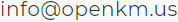
North America Headquarters:
- 37 N. Orange Ave. Suite 536, Orlando, FL 32801
Phone:
- +1 646 206 6071 (USA)
- +44 208 638 8114 (UK)
Headquarters:
- c/ Bunyola 13, 07004 Palma de Mallorca, Balearic Islands, Spain
- Phone:
- +34 605 074 544 (Spain)
North America: Please call +1 646 206 6071.
Office Hours:
Monday - Friday: 08:00 am - 17:00 pm EDT for immediate assistance. Currently, it is Thursday 14:24 pm in New York, USA.
Europe Spain: Please call +34 605 074 544.
Office Hours:
Monday - Friday: 09:00 am - 14:00 pm, 16:00 pm- 19:00 pm CEST for immediate assistance. Currently, it is Thursday 20:24 pm in Palma de Mallorca, Spain.
OpenKM worldwide:
- Brazil: https://www.openkm.com.br
- Ecuador: https://www.openkm.ec
- France: https://www.openkm.fr
- Germany: https://www.openkm.de
- Greece: https://www.openkm.gr
- Hungary: https://www.openkm.hu
- Indonesia: https://www.openkm.id
- Italy: https://www.openkm.it
- Malaysia: https://www.openkm.my
- México: https://www.openkm-mexico.com
- Middle East: https://www.openkm.me
- North Africa: https://www.openkm.me
- North America: https://www.openkm.us
- Paraguay: https://www.openkm.com.py
- Poland: https://www.openkm.pl
- Portugal: https://www.openkm.pt
- Romania: https://www.openkm.ro
- Serbia: https://www.openkm.rs
- Spain: https://www.openkm.com