Be updated, subscribe to the OpenKM news
Document repository import

Written by Ana Canteli on February 11, 2022
The initial import of the documentary repository of an organization is an important task, which requires the intervention of specialized personnel.
Such is the variety of cases and circumstances that affect the loading of company documentation in a new environment, that it is advisable to contact the technical service to study all the options and thus choose the best one in each case.
In this article we will describe the 3 most common cases:
The simplest or most common case begins in the document system where we have a content hierarchy (folders, subfolders that house the entity's documentation). For this case, the OpenKM team has developed an internal process that allows importing the electronic document repository using the full potential of the hardware. It is therefore a parallel import, although the import can also be linear. Linear import is slower since parallel import means running the transfer of N documents, at once. In this scenario, you can take advantage of all the power that the hardware provides to execute the repository import task.
In another scenario, an organization may want to import the files, along with their metadata. In this case, the repository import project requires the development of a custom application, since it is understood that the company has a database with its metadata and, apart from it, its business content with the aim of transferring the existing information to the OpenKM repository. In this case, OpenKM engineers usually create a custom application, whose task is to "read" and "write" in the OpenKM document management software. This import case can also be run in parallel. OpenKM has a specialized API - fast-import - with the aim of speeding up these tasks.
Sometimes when we are importing metadata, transformations have to be carried out, a typical case is the dates, whose format must be adapted to the OpenKM ISO 8601 format.
Both in the case of mass import from the document system, as well as in the import of the database, the UUID of the documents, security, versioning, and metadata; These are projects in which the company imports from a repository that it already owns business content.
Next, we will talk about the daily import. In the daily document repository import, what is relevant is the number of documents and for this, there are 3 main possibilities:
- Real-time import: recommended for a maximum volume of up to 4,000 documents per day, since the initial import is still compatible with the work of the employees. It should not be forgotten that this type of task can compromise the performance perceived by users.
- Deferred import: this is the most recommended type of import, since it avoids the possible penalty to the application users, due to the intensive use that these processes can carry out while they are running. In this case, the OpenKM document management software will include a scheduled periodic task that will start the import outside the normal working hours of the staff.
- Periodic import: it is a parameterized import based on certain periods of time, planned in advance that balance the workload that the hardware structure must assume.
In all cases, it is necessary to keep in mind if you want to perform a simple import of the document, or if you want to import the document, security, versions, knowing if it contains a Universal Unique Identifier and metadata. To address this last scenario, a third application could be used that would generate the documents to be imported. Through the OpenKM API, said the application would import the files into the OpenKM document management system. This import protocol can be carried out in real-time. But also using a local folder or a shared folder.
If the organization deposits the documentation to be imported in a local folder, the entity can use the OpenKM Import Station. For example, if the company uses optical character recognition to manage invoices, the application can be configured to deposit them in a certain local folder (exchange folder). The Import Station detects the documentation in the local folder, along with the CSV file. The Import Station allows you to establish the periodicity in which this exchange folder will be processed
It could also be the case that the third application, involved in the repository import process, fed a shared folder hosted on the server itself. In this scenario, within the OpenKM document management software, a shared folder would be prepared that would detect the documentation sent from the Windows computer to the OpenKM document manager, and periodically the software would execute the import of documents.
Another source of enterprise content repository import can be a scanner. Through the OpenKM Scanner Station, users can perform massive scans that are incorporated into the document manager. Another widely used case is multifunction printers with FTP service, which directly send the scanned documentation to OpenKM. Or even the Hotfolder or the OKM Printer, all of the applications that are part of the OpenKM software suite; conceived to provide a solution to the different needs that may arise in a company, when dealing with document management at a global level.
To choose the most suitable import strategy for your company, do not hesitate to ask our experts, who will advise you according to your needs.
Contact us
General inquiries
Email:
-
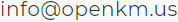
North America Headquarters:
- 37 N. Orange Ave. Suite 536, Orlando, FL 32801
Phone:
- +1 646 206 6071 (USA)
- +44 208 638 8114 (UK)
Headquarters:
- c/ Bunyola 13, 07004 Palma de Mallorca, Balearic Islands, Spain
- Phone:
- +34 605 074 544 (Spain)
North America: Please call +1 646 206 6071.
Office Hours:
Monday - Friday: 08:00 am - 17:00 pm EDT for immediate assistance. Currently, it is Saturday 06:20 am in New York, USA.
Europe Spain: Please call +34 605 074 544.
Office Hours:
Monday - Friday: 09:00 am - 14:00 pm, 16:00 pm- 19:00 pm CEST for immediate assistance. Currently, it is Saturday 12:20 pm in Palma de Mallorca, Spain.
OpenKM worldwide:
- Brazil: https://www.openkm.com.br
- Ecuador: https://www.openkm.ec
- France: https://www.openkm.fr
- Germany: https://www.openkm.de
- Greece: https://www.openkm.gr
- Hungary: https://www.openkm.hu
- Indonesia: https://www.openkm.id
- Italy: https://www.openkm.it
- Malaysia: https://www.openkm.my
- México: https://www.openkm-mexico.com
- Middle East: https://www.openkm.me
- North Africa: https://www.openkm.me
- North America: https://www.openkm.us
- Paraguay: https://www.openkm.com.py
- Poland: https://www.openkm.pl
- Portugal: https://www.openkm.pt
- Romania: https://www.openkm.ro
- Serbia: https://www.openkm.rs
- Spain: https://www.openkm.com