Be updated, subscribe to the OpenKM news
Document Management System - How to Start?
 Written by Bailey Belmont on October 04, 2019
Written by Bailey Belmont on October 04, 2019
Dealing with large amounts of paperwork often appears to be time-consuming and inappropriate in terms of business efficiency. When you have all your documents non-organized, it becomes complicated for your records manager and you to deal with the amount of information. Besides, this forces you to make unnecessary copies and spend hours trying to find lost documents.
To boost productivity and cut costs, many companies decide to get started with a document management software that has a multitude of benefits. As an example, Write My Essay Today company has long ago benefited from starting a document management system as one of the management solutions. Using this system to store the documents allows the company to boost content management efficiency, reduce costs associated with document management, and make sure that every electronic document is managed securely.
Considering the list of the benefits that a document management system has, installing it provides you with a significant advantage, and here are some tips for you to start.
Ensure that the system is right for you
Consider whether the document management software will help you with daily operations and how it will improve the company’s processes in general. Take into account whether all of the departments will have convenient access to the necessary data. Most importantly, try to find out if the document management system is compatible with your current software. Additionally, calculate the efficiency of the new system and compare it with the current costs. Overall, you ought to make sure that one of the existing basic document management systems will be beneficial for your business.
Explore the operating system in your company
Considering the software in your organization is an essential step towards starting an enterprise document management system, your task is to apply the one that will be suitable for your software and your computer’s configuration. Finally, make sure that the chosen document management software is compatible with your company’s databases, enterprise documents, file types, and applications that your personnel uses.
Get rid of the documents you do not need anymore
Some files may distract you from essential tasks. In order not to bring outdated and irrelevant files to the document management system, dedicate some time to purging unnecessary documents. You can opt for either deleting the data or archiving it if you are still not certain of its necessity. Anyway, doing so will significantly assist you in starting an electronic document management system.
Think of a document processing strategy
Once you have analyzed the document management software and ensured its compatibility with your organization, prepare a strategy. This step is indeed fundamental on account of the fact that it outlines the entire process of document storage and handling.
While working on achieving an effective strategy, take into consideration outlining the following points:
- How the documents will be reviewed, processed, received, and stored in the system
- Whether the process will be the same for the entire company or different for each department
- How will the system deal with outdated files and those that the company does not need
- The time needed to process and review the documents
Install a system that will be user-friendly
There are some employees' characteristics that should be taken into account prior to installing a document management system. As an example, consider the age, lifestyle, and openness to innovation before applying management solutions. In case the majority of employees are conservative, make sure your software solution is easy for them to understand and work with. The system needs to have a user-friendly interface that all workers, regardless of their age, will be able to operate on.
Find out about the system’s support service
It is the matter of fact that once you have installed a system or software, you need to maintain it. So, find out whether the document management software is supplied with the required materials and helpful information.
To make it more organized, make a file locations list
It does not matter whether you are installing the document management system for yourself or for the company - creating a file locations catalogue is necessary for you not to get confused with documents and contents. Since the primary problem with starting a document management system is not knowing how to distribute all the data, creating such a list will facilitate your task and make storage management more effective. For instance, try to classify all your documents and store them in different locations. Afterwards, create the locations list and turn to it to search for a specific document.
Starting a document management software system is not a complicated task provided that you prepare in advance. Just try to make sure it fits your company, and take steps towards making it user-friendly so that you can make the most out of it.
Bio: Bailey Belmont is a digital marketing specialist at Handmade Writing, blog writer and massive coffee imbiber. A true marketing guru, she shares ideas to help influential companies reach their strategic objectives. You can reach Bailey on Twitter.
Contact us
General inquiries
Email:
-
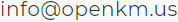
North America Headquarters:
- 37 N. Orange Ave. Suite 536, Orlando, FL 32801
Phone:
- +1 646 206 6071 (USA)
- +44 208 638 8114 (UK)
Headquarters:
- c/ Bunyola 13, 07004 Palma de Mallorca, Balearic Islands, Spain
- Phone:
- +34 605 074 544 (Spain)
North America: Please call +1 646 206 6071.
Office Hours:
Monday - Friday: 08:00 am - 17:00 pm EDT for immediate assistance. Currently, it is Thursday 16:17 pm in New York, USA.
Europe Spain: Please call +34 605 074 544.
Office Hours:
Monday - Friday: 09:00 am - 14:00 pm, 16:00 pm- 19:00 pm CEST for immediate assistance. Currently, it is Thursday 22:17 pm in Palma de Mallorca, Spain.
OpenKM worldwide:
- Brazil: https://www.openkm.com.br
- Ecuador: https://www.openkm.ec
- France: https://www.openkm.fr
- Germany: https://www.openkm.de
- Greece: https://www.openkm.gr
- Hungary: https://www.openkm.hu
- Indonesia: https://www.openkm.id
- Italy: https://www.openkm.it
- Malaysia: https://www.openkm.my
- México: https://www.openkm-mexico.com
- Middle East: https://www.openkm.me
- North Africa: https://www.openkm.me
- North America: https://www.openkm.us
- Paraguay: https://www.openkm.com.py
- Poland: https://www.openkm.pl
- Portugal: https://www.openkm.pt
- Romania: https://www.openkm.ro
- Serbia: https://www.openkm.rs
- Spain: https://www.openkm.com