Be updated, subscribe to the OpenKM news
7 Document Security Pitfalls That Are So Basic Specialists Forget Them
 Written by Scott Mathews on October 31, 2019
Written by Scott Mathews on October 31, 2019
Data security has become a major issue in the 21st century due to the growing number of malicious software and hacker attacks. The danger gets even bigger if you add physical document management to the equation.
According to the report, document challenges in business organizations account for over 20% productivity loss. This and many other statistical findings show the real danger of data breaches, but they also prove that you have to give all it takes to keep the documents protected and pay attention to incident response planning.
However, modern network security specialists are so focused on advanced information security threats and cyberattacks that they often forget some of the simplest dangers of data management.
Our goal is to help you understand such threats, so keep reading to learn seven document security pitfalls that are so basic that specialists tend to forget them. Let’s take a look!
Unlocked Filing Offices
The fundamental rule of datas security is to keep physical documents locked and well-protected. Although you might consider it irrelevant, you would be surprised to learn how many companies lose classified documents and papers that could jeopardize the normal functioning of their organizations.
How can you protect your business from this threat?
The solution is simple – keep your filing premises locked around the clock. You cannot allow random visitors or even your own employees to enter the filing cabinet at will. Instead, you must lock up the files and ensure maximum protection.
Take content creation services like Best Dissertation or RushMyEssay for example. The two agencies create tons of academic papers and save them in physical format as well. They store documents in well-protected cabinets because they cannot allow compromising the credibility of their clients.
Printing Documents without Discretion
Do you have an open printer that each member of the team can use whenever he/she wants? If yes, then you have a potential security issue to deal with and need to prepare a solid incident response.
What seems to be the problem here? Well, it is extremely easy for an outsider to pick up leftover documents and walk away with sensitive information in their hands.
If you don’t want to buy a printer for each office separately, then you should install a document management system to administer printing and prevent security incidents. It will help you to keep your operating system safe and sound because you will always know who prints what and from which computer.
You Grant Access to Everyone
Here is yet another common mistake that compromises a lot of organizations. Namely, security specialists will rarely ever warn you to be careful about granting access to confidential files.
Think about it for a moment and you’ll realize that only a handful of employees actually need to use business documents on a regular basis. But if you allow everyone to control everything, you will have to deal with some serious computing security issues.
This is why you should introduce restrictions and allow only a few people to access all files. This goes for both the digital and physical databases. For instance, your website doesn’t need 10 administrators but rather one or two controllers who will manage the content.
No Regular Backups
Your company probably stores tons of information online, but it could paralyze the whole business if you don’t back up the database regularly. What does it mean? By definition, the purpose of the backup is to create a copy of data that can be recovered in the event of a primary data failure.
There are many ways to lose precious information:
- System failure related to software or hardware
- Hacker attacks or malicious software
- Database failures
- Human errors resulting in data deletions
Imagine a site such as Trustmypaper without regular backups – they could lose information in a matter of seconds and leave their clients without their works. This is why you have to do backups at regular intervals.
Not Updating and Not Creating Strong Passwords
Most people take cybersecurity for granted, which is why they neglect the importance of systems updates and passwords. Reports reveal that almost 50% of professionals use passwords that are at least five years old.
What can you do about it?
First of all, you must create an update-friendly environment in which all employees will take care of their computers and conduct regular system updates. Passwords represent a huge vulnerability of many organizations.
If your workers create passwords like ‘123456’ or ‘qwerty’, tell them to stop doing it. These are the weakest passwords in the world and every hacker can break them. Instead, they have to think of stronger passwords that make hacker attacks almost impossible.
Rely on Insecure Systems
The Internet is filled with all sorts of antivirus programs, security systems, and cloud-based data management solutions. While this is a great thing for businesses searching for the most optimal digital security offers, it is also a big threat because inexperienced entrepreneurs could bump into underperforming providers.
This is particularly the case with organizations running on a shoestring budget because they usually look for free or low-cost operators. Keep in mind, however, that good things rarely come for free. If you want the highest level of data protection, be ready to invest accordingly.
Not Hiring a Security Specialist
With everything we’ve stated so far, it is clear that document management requires a fair share of knowledge, time, and investments. And if you take into account other, more complex security issues, you will realize that only an expert is able to take care of all threats successfully.
Therefore, our recommendation is to hire a security specialist who understands all of the problems mentioned above and pay him/her to keep your company protected. It doesn’t have to be a full-time employee – you can always choose to hire a part-time consultant.
It may seem like too big an investment at first, but rest assured it will pay off sooner or later.
Conclusion
Data management is a delicate business issue that goes beyond the cyber realm and strongly affects physical security as well. It’s a simple fact that so many security specialists tend to forget, which often leads to unpleasant and costly data breaches.
In this post, we discussed seven document security pitfalls that are so basic that specialists tend to neglect them. You should keep our tips in mind and make sure to avoid making the same mistakes. It won’t only protect your company but also save you from long and expensive data recovery procedures.
Autor Bio: Scott Mathews is a digital security analyst at A-writer and one of the best essay writers in the field of cybersecurity. As a passionate author, Scott also analyzes writing services and creates evaluations such as the Studybay review and Grade miners review. In his spare time, Scott is a dedicated long-distance runner. He is a father of two lovely toddlers.
Contact us
General inquiries
Email:
-
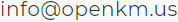
North America Headquarters:
- 5401 S. Kirkman Road. Suite 310, Orlando, FL 32819
Phone:
- +1 646 206 6071 (USA)
- +44 208 638 8114 (UK)
Headquarters:
- c/ Bunyola 13, 07004 Palma de Mallorca, Balearic Islands, Spain
- Phone:
- +34 605 074 544 (Spain)
North America: Please call +1 646 206 6071.
Office Hours:
Monday - Friday: 08:00 am - 17:00 pm EST for immediate assistance. Currently, it is Sunday 16:36 pm in New York, USA.
Europe Spain: Please call +34 605 074 544.
Office Hours:
Monday - Friday: 09:00 am - 14:00 pm, 16:00 pm- 19:00 pm CET for immediate assistance. Currently, it is Sunday 22:36 pm in Palma de Mallorca, Spain.
OpenKM worldwide:
- Brazil: https://www.openkm.com.br
- Ecuador: https://www.openkm.ec
- France: https://www.openkm.fr
- Germany: https://www.openkm.de
- Greece: https://www.openkm.gr
- Hungary: https://www.openkm.hu
- Indonesia: https://www.openkm.id
- Italy: https://www.openkm.it
- Malaysia: https://www.openkm.my
- México: https://www.openkm-mexico.com
- Middle East: https://www.openkm.me
- North Africa: https://www.openkm.me
- North America: https://www.openkm.us
- Paraguay: https://www.openkm.com.py
- Poland: https://www.openkm.pl
- Portugal: https://www.openkm.pt
- Romania: https://www.openkm.ro
- Serbia: https://www.openkm.rs
- Spain: https://www.openkm.com