Be updated, subscribe to the OpenKM news
5 Tips for Improving Document Security in the Workplace
Written by James Dorian on May 08, 2020
How do you establish security systems in a modern company? Fortunately, organizations abandoned the old concept of keeping files in cardboard boxes, organized by date. When dealing with confidential information, that’s not the best way to keep it safe, no matter how many security guards you employ.
We have modern technology now, so all organizations must use it to enhance information security. Still, it’s not an easy system to establish. Physical documentation is still important, so you have to think in two directions: ensuring physical and digital protections.
Back in 2011, hackers got access into the giant technology system of Kaspersky, an international cybersecurity provider. Crucial intelligence data and technology was compromised. Kaspersky had advanced security features in place, but apparently that wasn’t enough to prevent a data breach.
Modern business has loads of information to protect, so it would guarantee workplace security.
We’ll share the most important workplace security tips.
5 Tips for Office Security
1. Improve the Physical Protection of the Workplace
You can start by implementing a high-level security program to protect the workplace itself.
- Where and how does the company store physical files? This part of the office needs access to control systems. Not every employee can get in there. Clearly assign people who have access to those files. They mustn’t bring mobile devices or any other device that can take photographs in this area.
- Small locking file cabinets are okay for companies that don’t hold a big volume of paperwork. If there’s a lot of documentation store, you should consider investing in an offsite facility with its own staff and 24/7 video monitoring policies.
- Implement technology that requires special cards for the employees to get into the lockable storage.
- Setup high standards on what to do with the documentation when you’re ready to dispose of it. You mustn't throw it away as it is since you’re compromising sensitive data that way. You can destroy it if you’re absolutely sure that the company no longer needs it. You may consider transferring old data on hard drives. You’ll have to keep those external hard drives in a safe area with adequate temperature control.
- Each employee should leave a clean desk once they finish the work for the day. They mustn’t leave any sensitive files exposed.
The Federal Aviation Administration offers effective security tips for protecting records. Check them out; they work for any kind of organization.
2. Secure All Devices
You and your employees use computers and mobile devices to access an electronic document. To do that, they use passcodes. There are a few security measures that you can implement to keep information safe:
- Make sure you set up a VPN on a Mac or any other computer, so your employees won’t expose their location when browsing the web.
- Disable automatic remembering of passwords on all devices. During the employee training, you should instruct everyone to do the same. If the device gets lost and it remembers all passwords to the company’s assets, sensitive data will be exposed.
- Do not allow your employees to store sensitive data on personal devices. You can do this by disabling electronic document exports.
- Restrict access to insecure websites, so your employees won’t be able to access them from work. That’s an essential rule for organizational cybersecurity.
A restrictive policy is necessary when you aim for electronic data protection. This is where the IT team gets on stage. Hire top-level professionals and follow their recommendations.
3. Implement Advanced Access Control
Multi-layer protection is necessary when you need to improve your security. With this, you will limit access to the most sensitive data only to people who need to use it.
- Sensitive information should require multiple logins. Employees who don’t work with this data won’t be able to access it. Hackers will also have a hard time to access data that demands multiple login steps.
- The passwords must be secure. Do not allow your employees to write them down in notebooks. They shouldn’t be easy to guess. You should also change the passwords regularly.
4. Train Your Employees
Advanced security training may cost money. However, it also reduces business costs in the long run.
Your employees may expose data to risk if they aren’t trained properly. If, for example, the marketing team uses project management software and uses sensitive data to set it up, they may compromise confidential information.
- The managing director, the customer service representatives, the sales marketing team… every single employee should be part of this training.
- Start by explaining why confidentiality matters so much. It’s important not only for the company’s customers but for the employees as well. Then, provide practical tips on data protection. Recommend everyone to use secure passwords, teach them how to destroy documents, and explain about the restrictions for physical access to documents.
- Repeat the training from time to time, so you’ll make sure that everyone is following the rules, and you’ll inform them about the updates.
- Include the IT department in the training sessions. They will provide the other employees with information on phishing, password security, and other important points.
- If you have no idea how to organize this, you can hire a third-party company to provide this type of training.
5. Invest in High-End Electronic Data Security
Keeping physical documentation in the organization requires additional space and a secured plan for protection. You’ll have to provide emergency exits and action plans in case of fire, flood, or other danger that would lead to information loss. Nowadays, most companies decide to store data in electronic format. Many choose to store it on the cloud.
The cloud is a convenient and affordable option. You don’t have to invest in hard drives, which should be kept in properly conditioned spaces with extra security on board. However, the cloud is not the most secure option you have.
The space where you store data on the cloud is not the company’s property. You cannot implement your own security rules there. That’s why we have to recommend AGAINST storing sensitive data on popular cloud servers. It’s best to keep it on external hard drives. Don’t forget the frequent backups. You’ll have to protect those hard drives just as you would protect physical documentation. Not everyone from the company will have access to that restricted area. Only you and a few authorized employees will have access to that data.
Every Respectful Company Invests in Document Security
Document security measures are not a choice. They are a necessity. A company will easily lose its status if any breach of data occurs. When eBay had such an incident, it received a great deal of criticism. People will never trust the service the way they used to after it exposed their names, passwords, encrypted email addresses, and other personal data.
Businesses need confidential data, so they can provide their products or services. However, the way you keep and protect that data makes all the difference in the world. Make sure you make that difference! Your company’s reputation depends on it.
About the author: James Dorian is a technical copywriter. He is a tech geek who knows a lot about modern apps that will make your work more productive. James reads tons of online blogs on technology, business, and ways to become a real pro in our modern world of innovations.
Contact us
General inquiries
Email:
-
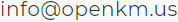
North America Headquarters:
- 37 N. Orange Ave. Suite 536, Orlando, FL 32801
Phone:
- +1 646 206 6071 (USA)
- +44 208 638 8114 (UK)
Headquarters:
- c/ Bunyola 13, 07004 Palma de Mallorca, Balearic Islands, Spain
- Phone:
- +34 605 074 544 (Spain)
North America: Please call +1 646 206 6071.
Office Hours:
Monday - Friday: 08:00 am - 17:00 pm EDT for immediate assistance. Currently, it is Friday 07:31 am in New York, USA.
Europe Spain: Please call +34 605 074 544.
Office Hours:
Monday - Friday: 09:00 am - 14:00 pm, 16:00 pm- 19:00 pm CEST for immediate assistance. Currently, it is Friday 13:31 pm in Palma de Mallorca, Spain.
OpenKM worldwide:
- Brazil: https://www.openkm.com.br
- Ecuador: https://www.openkm.ec
- France: https://www.openkm.fr
- Germany: https://www.openkm.de
- Greece: https://www.openkm.gr
- Hungary: https://www.openkm.hu
- Indonesia: https://www.openkm.id
- Italy: https://www.openkm.it
- Malaysia: https://www.openkm.my
- México: https://www.openkm-mexico.com
- Middle East: https://www.openkm.me
- North Africa: https://www.openkm.me
- North America: https://www.openkm.us
- Paraguay: https://www.openkm.com.py
- Poland: https://www.openkm.pl
- Portugal: https://www.openkm.pt
- Romania: https://www.openkm.ro
- Serbia: https://www.openkm.rs
- Spain: https://www.openkm.com